Introduction
In today’s digital age, video editing has become essential for creating engaging content and sharing stories online. Android users are fortunate to have a wide range of video editing apps at their fingertips, catering to everyone from beginners to experienced videographers. In this guide, we’ll explore the top video editing apps for Android that offer user-friendly interfaces and powerful features to help you unleash your creativity on the go.
1# CapCut
Overview: CapCut is a versatile video editing app suitable for creating engaging content, vlogs, tutorials, and more. With its intuitive interface and powerful editing capabilities, CapCut has gained popularity among content creators and social media enthusiasts.
Compatibility: iOS, Android
key Features :
- Intuitive Interface
- Video Editing Tools
- Multi-Layer Editing
- Advanced Features
- Built-in Effects and Filters
- Music and Sound Effects
- Easy Sharing
Pros:
- User-Friendly Interface
- Comprehensive Editing Tools
- Multi-Layer Editing
- Advanced Features
- Built-in Effects and Filters
- Music and Sound Effects
- High-Quality Export and Sharing
Cons:
- Limited Platform Compatibility
- In-App Purchases
- Processing Time for Complex Edits
- Storage and Performance
- Watermark in Free Version
- Limited Desktop Integration
2# KineMaster
Overview: KineMaster is a comprehensive video editing app for amateurs and professionals. It provides a wide array of editing tools and features on Android devices, making it one of the most popular options on the Google Play Store.
Compatibility: iOS, Android
Key Features:
- Multi-layer editing: Allows video, images, stickers, special effects, text, and handwriting to be layered over videos.
- Chroma key: Offers green screen capabilities that enable you to create special effects.
- Asset Store: Provides access to music, clip graphics, fonts, stickers, transitions, and more to enhance your video.
- Export Quality: Supports up to 4K video export at 30FPS.
- Live Preview: Enables you to see your edits in real-time.
Pros:
- Versatile and powerful editing tools.
- Intuitive interface suitable for beginners and professionals.
- Regular updates with new features and assets
Cons:
- The free version includes a watermark and ads.
- Some features require a subscription
3# PowerDirector
Overview: PowerDirector is another highly recommended video editing app for Android users, known for its powerful capabilities and intuitive interface. It’s suitable for users who want to produce high-quality videos with ease.
Compatibility: iOS, Android
Key Features:
- Multi-track timeline: An easy drag-and-drop interface to import and edit multiple tracks is offered.
- Chroma key: Like KineMaster, it has green screen editing capabilities for adding special effects.
- Video effects: Comes with a wide range of effects, transitions, and voiceover capabilities.
- 4K Support: Allows for 4K resolution video editing and production.
- Content Packs: Regularly updated content packs add new effects, templates, and audio tracks
Pros:
- Robust editing tools for creating professional-quality videos.
- User-friendly interface with a quick learning curve.
- High-quality export options
Cons:
- The free version includes watermarks and ads.
- Some advanced features require a subscription
4# FilmoraGo
Overview: FilmoraGo is a user-friendly video editing app available for both Android and iOS devices, suitable for beginners.
Compatibility: iOS, Android
Key Features:
- Basic editing tools
- Filters and effects
- Music tracks
Pros:
- Simple and easy to use
- intuitive interface
- supports various aspect ratios
- free version available
Cons:
- Limited advanced editing features
- watermark in the free version
- occasional bugs
5# Adobe Premiere Rush
Overview: Adobe Premiere Rush is a cross-platform video editing app designed for creating professional-looking videos quickly.
Compatibility: iOS, Android, Windows, macOS
Key Features:
- Multi-track editing
- customizable titles
- built-in transitions
- seamless integration with Adobe Creative Cloud
Pros:
- Cross-platform compatibility
- seamless workflow with other Adobe apps
- cloud syncing
- regular updates
Cons:
- Limited advanced features compared to the desktop version
- A subscription is required for full access
- occasional performance issues
6# InShot
Overview: InShot is a popular video editing app offering basic editing features, filters, effects, and music tracks.
Compatibility: iOS, Android
Key Features:
- Trimming
- merging
- adding music
- filters
- effects
- text overlays
- social media sharing
Pros:
- Simple and easy to use
- intuitive interface
- supports various aspect ratios
- free version available
Cons:
- Limited advanced editing features
- watermark in the free version
- occasional stability issues
7# VivaVideo
Overview: VivaVideo is a video editing app offering basic editing features along with effects, filters, and stickers.
Compatibility: iOS, Android
Key Features:
- Trimming
- merging
- adding music
- effects
- filters
- stickers
- social media sharing
Pros:
- User-friendly interface
- extensive library of effects and filters
- supports various aspect ratios
Cons:
- Limited advanced editing features
- watermark in the free version
- occasional performance issues
8# Quik
Overview: Quik is a video editing app developed by GoPro, known for its simplicity and automatic video creation features.
Compatibility: iOS, Android
Key Features:
- Automatic video creation
- customizable templates
- effects
- transitions
- music library
Pros:
- Automated editing process
- intuitive interface
- easy sharing options
- suitable for quick edits
Cons:
- Limited manual editing controls
- limited customization options
- watermark in the free version
9# VideoShow
Overview: VideoShow is a popular video editing app offering basic editing features along with effects, filters, and music tracks.
Compatibility: iOS, Android
Key Features:
- Trimming
- merging
- adding music
- effects
- filters
- stickers
- social media sharing
Pros:
- Simple and easy-to-use
- extensive library of effects and filters
- supports various aspect ratios
Cons:
- Limited advanced editing features
- watermark in the free version
- Stability issues occur occasionally
10# VN Video Editor
Overview: VN Video Editor’s are the best video editing apps for Android offering advanced editing features and intuitive controls.
Compatibility: iOS, Android
Key Features:
- Multi-track editing
- transitions
- effects
- keyframe animation
- audio editing
- social media sharing
Pros:
- Powerful editing capabilities
- intuitive interface
- supports various aspect ratios
- free version available
Cons:
- Limited cloud storage for projects
- occasional performance issues on older devices



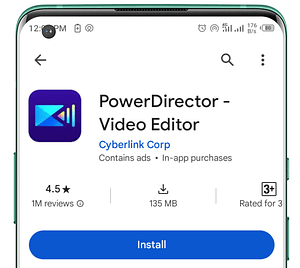
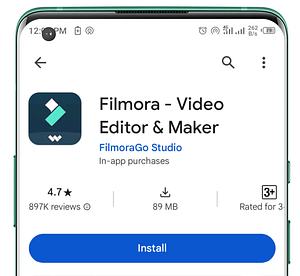

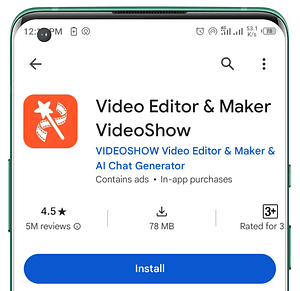
Nicely done!
Whoa! This blog looks exactly like my old one! It’s on a completely different topic but it has pretty much the same layout and design. Wonderful choice of colors!
Hmm it appears like your website ate my first comment (it was super long) so I guess I’ll just sum it up what I submitted and say, I’m thoroughly enjoying your blog. I too am an aspiring blog writer but I’m still new to everything. Do you have any helpful hints for newbie blog writers? I’d really appreciate it.
I’m thoroughly captivated by your keen analysis and excellent writing style. Your expertise shines through in every sentence. It’s clear that you put a lot of effort into delving into your topics, and the results does not go unnoticed. Thanks for providing this valuable knowledge. Continue the excellent job!