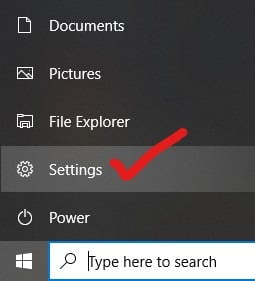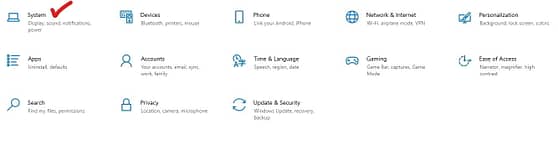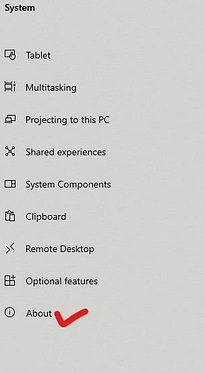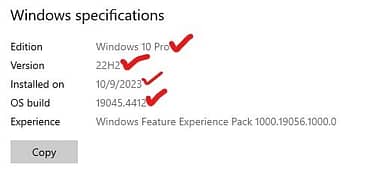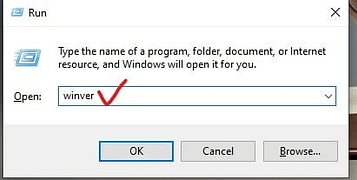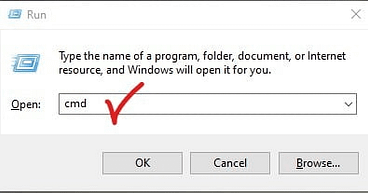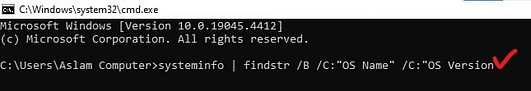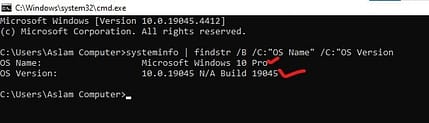Find out which version of Windows 10 you are running by following these easy steps. Identifying your Windows version is a straightforward process that can be accomplished using built-in tools and commands across various operating systems. Understanding these versions and their unique features helps you make informed decisions about your system usage, updates, and potential upgrades.
1. Use Settings to find the Windows 10 version
-
- Steps:
- Click on the Start menu.
- Steps:
2. Select the Settings gear icon.
3. Go to System.
4. Scroll down and click on About.
5. Look for the Windows specifications section; you can find the Edition, Version, and OS Build numbers here.
2. Using the Winver Command
-
-
-
- Steps:
- Press
Windows + Rto open the Run dialog box.
- Press
- Steps:
-
-
2. Typewinver and press Enter.
3. A window showing your Windows version and OS build information will pop up, so here you can find your version and build number.
3. Using Command Prompt
-
- Steps:
- Press
Windows + Rto open the Run dialog box.
- Press
- Steps:
2. Typecmd and press Enter to open the Command Prompt.
3. Typesysteminfo | findstr /B /C:"OS Name" /C:"OS Version and press Enter.
4. The output will display your Windows version and build number, so here you can find Windows version details.
Find it in the List of Windows 10 Version
Here is a list of the major Windows 10 versions and their corresponding release dates:
-
Windows 10 Version 1507 (Threshold 1)
- Release Date: July 29, 2015
- Build Number: 10240
- Key Features:
- Reintroduction of the Start Menu with Live Tiles
- Microsoft Edge browser
- Cortana digital assistant
- Virtual desktops
- Task View button for window management
- Continuum mode for hybrid devices
- Windows Hello biometric authentication
- DirectX 12 for gaming
-
Windows 10 Version 1511 (Threshold 2)
- Release Date: November 10, 2015
- Build Number: 10586
- Key Features:
- Improved Start Menu with more tiles
- Enhanced Cortana functionality
- Messaging and Skype video integration
- Performance improvements
- Tab preview in Microsoft Edge
- More control over Windows Update
- Better memory management for improved performance
-
Windows 10 Version 1607 (Anniversary Update, Redstone 1)
- Release Date: August 2, 2016
- Build Number: 14393
- Key Features:
- Windows Ink Workspace for pen input
- Cortana enhancements, including lock screen integration
- Windows Hello supports apps and websites
- Microsoft Edge extensions and power efficiency improvements
- New Start Menu layout
- Dark theme option
- Improved notifications and Action Center
- Windows Defender improvements
-
Windows 10 Version 1703 (Creators Update, Redstone 2)
- Release Date: April 5, 2017
- Build Number: 15063
- Key Features:
- Introduction of Paint 3D and Mixed Reality support.
- Enhanced gaming features, including Game Mode and Beam streaming.
- New Privacy settings and features for controlling app permissions.
- Improvements in Windows Ink with new tools and features.
- Enhanced Cortana with updated capabilities and integrations.
- Updates to Microsoft Edge with new features and performance improvements.
-
Windows 10 Version 1709 (Fall Creators Update, Redstone 3)
- Release Date: October 17, 2017
- Build Number: 16299
- Key Features:
- Fluent Design System: New visual effects and improvements to UI elements.
- Improved Windows Ink features, including new pen experiences and tools.
- Enhanced security features with improved ransomware protection.
- OneDrive Files On-Demand: Access files without downloading them.
- Updated Microsoft Edge with new features and performance improvements.
- Mixed Reality improvements and new experiences.
-
Windows 10 Version 1803 (April 2018 Update, Redstone 4)
- Release Date: April 30, 2018
- Build Number: 17134
- Key Features:
- Timeline: A new feature for managing and accessing past activities and documents.
- Focus Assist: Improved Do Not Disturb settings to minimize interruptions.
- Updated Microsoft Edge with better performance and new features.
- New features for Windows Ink and improvements to the pen experience.
- Enhanced security with improvements in Windows Defender.
- Improvements to Cortana and new integrations.
-
Windows 10 Version 1809 (October 2018 Update, Redstone 5)
- Release Date: November 13, 2018
- Build Number: 17763
- Key Features:
- Dark Mode for File Explorer and system-wide.
- Clipboard History and Cloud Clipboard synchronization.
- Snip & Sketch: New tool for capturing and editing screenshots.
- Improved Windows Search with better indexing and results.
- Updates to Microsoft Edge with new features and performance enhancements.
- Enhanced security features and privacy settings.
-
Windows 10 Version 1903 (May 2019 Update, 19H1)
- Release Date: May 21, 2019
- Build Number: 18362
- Key Features:
- New Light Theme for Windows UI.
- Windows Sandbox: A lightweight virtual machine for safely running untrusted applications.
- Improved search experience and Start Menu updates.
- Enhanced Windows Update experience with more control over updates.
- Updates to Microsoft Edge with new features and improvements.
- Performance improvements and stability enhancements.
-
Windows 10 Version 1909 (November 2019 Update, 19H2)
- Release Date: November 12, 2019
- Build Number: 18363
- Key Features:
- Performance improvements and refinements to existing features.
- Updated notifications and calendar integration in the Taskbar.
- Enhanced File Explorer search functionality.
- Improvements to Windows Ink and handwriting recognition.
- Updates to Microsoft Edge with new features and performance enhancements.
-
Windows 10 Version 2004 (May 2020 Update, 20H1)
- Release Date: May 27, 2020
- Build Number: 19041
- Key Features:
- New Cortana experience with a chat-based interface
- Improved Windows Search and taskbar search functionality
- Updates to the Start Menu and Settings app
- Enhanced virtual desktops and taskbar features
- New Windows Subsystem for Linux (WSL) improvements
-
Windows 10 Version 20H2 (October 2020 Update)
- Release Date: October 20, 2020
- Build Number: 19042
- Key Features:
- Updated Start Menu with a new design and simplified look
- Improved notifications and quick settings experience
- Enhanced tablet mode and touch keyboard
- Performance and reliability improvements
- Microsoft Edge browser updates and optimizations
-
Windows 10 Version 21H1 (May 2021 Update)
- Release Date: May 18, 2021
- Build Number: 19043
- Key Features:
- Windows Hello improvements for better security
- Enhanced remote work capabilities
- Updated settings for easier access and management
- Improvements to Windows Defender Antivirus and security features
- Performance and reliability enhancements
-
Windows 10 Version 21H2 (November 2021 Update)
- Release Date: November 16, 2021
- Build Number: 19044
- Key Features:
- Support for WPA3 H2E for enhanced Wi-Fi security
- New features for hybrid work and remote connectivity
- Updated system settings and security improvements
- Performance and stability updates
- Enhanced support for modern hardware and peripherals
-
Windows 10 Version 22H2 (2022 Update)
- Release Date: October 18, 2022
- Build Number: 19045
- Key Features:
- Continued refinements to the user interface and system performance
- Updates to security features and privacy controls
- Improvements in device management and support for new technologies
- Additional enhancements for hybrid work and productivity
See more: Is My Computer 32 or 64-Bit?
By following these steps and referring to the list of versions, you can easily identify which version of Windows 10 you are using. Feel free to ask for further assistance or detailed information about a specific version!
FAQ’s
Windows 10 is an operating system developed by Microsoft, and released on July 29, 2015. It offers a blend of features from previous versions, including the Start Menu, Taskbar, and new features like Cortana and Microsoft Edge.
You can upgrade to Windows 10 from Windows 7 or Windows 8.1 using the Windows Update tool. If you have a valid license for Windows 7 or 8.1, you can download the Windows 10 upgrade tool from Microsoft’s website and follow the instructions.
Windows 10 comes in several editions, including:
Window 10 Home
Window 10 Pro
Wind10 Pro for Workstations
Window 10 Enterprise
Wind 10 Education
Windows 10 SE
Windows 10 receives feature updates twice a year, typically in the spring (March–May) and fall (September–November). There are also monthly cumulative updates for security and performance improvements.
To check your Windows 10 version:
Open Settings by pressing Windows + I.
Go to System > About.
Under Windows specifications, you will see your version and build number.
To upgrade to the latest version:
Open Settings by pressing Windows + I.
Go to Update & Security > Windows Update.
Click on Check for updates. If a new version is available, you’ll be prompted to download and install it.