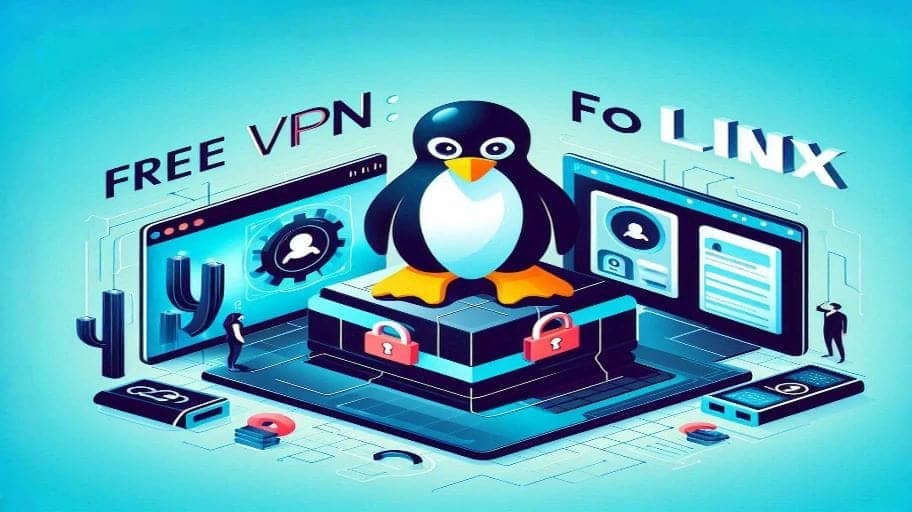Introduction
Free VPNs for Linux are essential tools for anyone looking to enhance online privacy and access restricted content. Unlike paid VPNs, free VPN services allow users to protect their online data without spending money. However, choosing the right free VPN for Linux can be tricky, especially given the many available options. This guide will introduce you to the best free VPNs for Linux and provide tips on how to set them up for optimal use.
Table of Contents
ToggleWhy Use a Free VPN for Linux?
A free VPN for Linux offers numerous benefits, including secure browsing, data encryption, and access to restricted websites. Linux users often prioritise privacy, and a VPN helps keep their activities safe from prying eyes. Moreover, many free VPNs come with features such as no-logs policies, ensuring no record of your online activities is stored.
☞Secure Browsing and Data Encryption
One of the main reasons to use a free VPN for Linux is to secure your internet connection. VPNs encrypt your data, making it difficult for hackers or unauthorised users to intercept sensitive information. This is particularly important for users who often connect to public Wi-Fi networks.
☞Access Restricted Content
A VPN for Linux also helps you bypass geo-restrictions. Whether accessing streaming services or restricted websites, a VPN can make it appear as if you are browsing from another country. This is especially useful for Linux users who want to access content unavailable in their region.
How to Choose the Best Free VPN for Linux
Choosing the best free VPN for Linux depends on several factors, including security, speed, and ease of use. Below are some key considerations when selecting a VPN.
✅Security Features
A good VPN should have strong encryption protocols, such as AES-256. Look for VPNs that provide additional security features like a kill switch, DNS leak protection, and no-logs policies. Free VPNs for Linux like ProtonVPN and Windscribe offer robust security features without compromising on speed.
✅Speed and Performance
A free VPN for Linux should not significantly slow down your internet speed. Choose VPNs that offer multiple servers worldwide to ensure a stable connection. Some VPNs may limit your speed if you use a free version, but options like ProtonVPN maintain decent speeds.
Top 7 Free VPNs for Linux in 2024
Here are the top 7 free VPNs for Linux that offer excellent privacy and security features:
- ProtonVPN: Provides unlimited bandwidth and top-notch security.
- Windscribe: Offers 10GB of data per month and multiple server locations.
- TunnelBear: Provides a user-friendly interface and 500MB of free data monthly.
- Hide.me: Features 10 GB of free data with no logs.
- PrivadoVPN: Offers 10GB monthly data and high-speed servers.
- ZoogVPN: A good option for accessing geo-restricted content.
- Speedify : It focuses on speed optimisation for stable connections.
Each of these VPNs has been tested for compatibility with Linux, offering users various features to suit different needs.
⓵ProtonVPN
ProtonVPN is a leading choice for Linux users, providing unlimited bandwidth and robust security features. It is one of the few free VPNs that doesn’t impose any data limits, making it ideal for users who need consistent, unrestricted access to the internet.
ProtonVPN also has a strict no-logs policy, ensuring that your browsing history remains private. It supports multiple Linux distributions, including Ubuntu, Debian, and Fedora, and can be installed using the terminal with simple commands provided on their official website.
⓶Windscribe
Windscribe is another excellent free VPN for Linux, offering 10GB of free data per month. It has multiple server locations, allowing users to choose the best connection for their needs. Windscribe’s strong encryption protocols ensure a secure browsing experience, while its no-logs policy maintains privacy.
The VPN is easy to set up on Linux, and it offers a dedicated Linux client, making the installation process straightforward. Windscribe is particularly popular for its ease of use and good balance between speed and security.
⓷TunnelBear
TunnelBear is known for its user-friendly interface and provides 500MB of free data every month. While the data limit may be restrictive for some users, it is sufficient for light browsing and checking emails. TunnelBear offers strong encryption and a no-logs policy, ensuring that your data is safe and private.
The VPN is compatible with various Linux distributions, and installation instructions are readily available on their website. TunnelBear is ideal for Linux users who prioritise simplicity and ease of use.
⓸Hide.me
Hide.me is a reliable choice for Linux users, offering 10GB of free data every month. It features robust encryption, DNS leak protection, and a strict no-logs policy, ensuring a high level of security. Hide.me also supports multiple server locations, allowing users to choose the fastest and most secure connection.
The VPN is easy to install on Linux, with a dedicated client and manual setup options available. Hide.me is particularly suited for users who need a secure VPN with a generous data allowance.
⓹PrivadoVPN
PrivadoVPN offers 10GB of free data per month and is known for its high-speed servers and strong security features. It provides a no-logs policy, AES-256 encryption, and a kill switch to ensure your data remains protected even if the VPN connection drops.
PrivadoVPN is compatible with several Linux distributions, including Ubuntu and Mint, and offers a straightforward installation process. This VPN is ideal for Linux users looking for a secure, high-performance option without a subscription fee.
⓺ZoogVPN
ZoogVPN is a good option for accessing geo-restricted content, with multiple servers in different locations. It offers 10GB of free data per month and has a no-logs policy, making it a safe choice for Linux users concerned about privacy.
ZoogVPN supports various Linux distributions, including Ubuntu and Debian, and provides manual configuration options for advanced users. This VPN is perfect for users who want a reliable connection to bypass content restrictions while maintaining privacy.
⓻Speedify
Speedify focuses on optimising speed and stability for users, making it a great choice for those who prioritize a fast internet connection. It uses a unique channel bonding technology that combines multiple internet connections to enhance speed and reduce latency.
Speedify offers 2GB of free data monthly and is compatible with various Linux distributions, including Ubuntu and Mint. While it may not have the same level of security features as other options, its focus on speed makes it suitable for tasks like video streaming or online gaming.
How to Install a VPN on Linux
Installing a free VPN for Linux is straightforward. Here is a step-by-step guide for setting up a VPN using the terminal:
- Download the VPN client: Go to the VPN provider’s website and download the Linux version of the client.
- Install the package: Open the terminal and run the installation command. For example, for Ubuntu, use
sudo apt install [package name]. - Configure the VPN: Follow the provider’s instructions to configure the VPN. This often involves entering your credentials and selecting a server.
- Connect to the VPN: Use the terminal command to connect to the VPN server. For example,
protonvpn connect.
Troubleshooting Common VPN Issues on Linux
If you encounter any issues while setting up a VPN for Linux, consider checking your internet connection, updating your Linux OS, or reinstalling the VPN client. Contact the VPN provider’s customer support for assistance if the problem persists.
Conclusion
Choosing the right free VPN for Linux can significantly enhance your online privacy and access to content. With many options available, it’s essential to consider factors such as security, speed, and compatibility with your Linux distribution. The VPNs listed in this guide offer the best balance of features for Linux users, ensuring safe and unrestricted internet access.
FAQ’s
Yes, it is safe to use a free VPN for Linux if you choose a reputable provider like ProtonVPN or Windscribe. These VPNs offer strong encryption, no-logs policies, and other security features to ensure your data is safe.
The best free VPN for Ubuntu is ProtonVPN, known for its unlimited data, strong security features, and ease of use on Ubuntu and other Linux distributions.