
The Best SEO Reporting Tools
SEO tools encompass various software and platforms designed to help website owners optimize content, analyze performance, and improve search engine rankings. These tools are essential for monitoring website health, conducting keyword research, analyzing competitors, and implementing effective SEO strategies. The best SEO reporting tool list is given below:- Google Search Console
- Google Analytics
- Ahrefs
- Semrush
- Moz Pro
- Yoast Seo
- Screaming Frog SEO Spider
- BuzzSumo
- Ubersuggest
- Spyfu
Importance of Using SEO Optimization Tools
Utilizing SEO tools is crucial for several reasons. Firstly, they provide valuable insights into your website’s performance metrics, including traffic sources, keyword rankings, and user behavior. Secondly, these tools offer data-driven recommendations to enhance your website’s SEO, leading to increased visibility and organic traffic.Criteria for Selecting Affordable SEO Tools
When selecting the best enterprise SEO tool, consider factors such as:- Features and functionalities
- User interface and ease of use
- Data accuracy and reliability
- Pricing and affordability
- customer support and resources
1# Google Search Console
Google Search Console, a free SEO reporting tool by Google, is essential for webmasters. It helps monitor website performance in Google search results, identifies indexing issues, and provides valuable insights into search queries and click-through rates.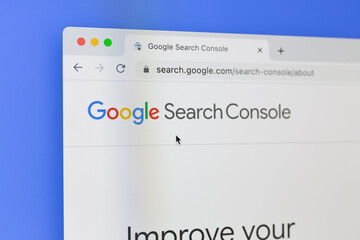
Key Features
Here are some key features and functionalities offered by Google Search Console: 1. Performance Monitoring GSC provides insights into how your website is performing in Google Search. It shows total clicks, impressions, click-through rate (CTR), and average position for specific queries and pages. 2. URL Inspection Tool This tool can inspect a specific URL on your website and see how Google views it. It provides information on whether the URL is indexed, any crawling or indexing issues, and the last crawl date. 3. Index Coverage Report This report highlights any indexing issues Google encounters while crawling your site. It identifies pages that are indexed, excluded, or have errors like crawl errors or issues with structured data. 4. Sitemap Submission You can submit your website’s XML sitemap to the Google Search Console. This helps Google understand the structure of your website and prioritize the crawling of important pages. 5. Mobile Usability GSC alerts you to any mobile usability issues detected on your site. This is crucial, given Google’s emphasis on mobile-first indexing. 6. Security Issues GSC notifies you of any security issues Google finds on your site, such as malware or hacked content. It’s important for maintaining a safe and secure website. 7. Structured Data Testing Tool GSC includes a tool for testing structured data markup on your site. This ensures that your rich snippets and schema markup are correctly implemented. 8. Links Report You can view which websites are linking to your site and which pages are most linked internally within your site. This helps you understand your site’s backlink profile. It helps to generate reports by using the best SEO reporting tools, and algorithms.2: Google Analytics
Google Analytics is a powerful web analytics tool that enables marketers and website owners to monitor, assess, and evaluate different facets of user behavior and website performance. It provides valuable insights into how visitors interact with your website and where they come from. It helps track the effectiveness of SEO strategies and marketing campaigns.
Key Features
Here are some of the key features and functionalities offered by Google Analytics: 1. Traffic Sources Google Analytics identifies the sources of your website traffic, including organic search, direct visits, referrals, social media, and paid campaigns. This helps you understand which channels are driving the most visitors to your site. 2. Audience Demographics You can gain insights into the demographics of your website visitors, including age, gender, location, and interests. This information is valuable for tailoring your content and marketing strategies. 3. Behavior Analysis Google Analytics tracks user behavior on your site, such as pages visited, time spent on each page, bounce rate, and conversion goals. This helps you optimize your website’s usability and content to improve user experience. 4. Conversion Tracking You can set up goals and track conversions, such as form submissions, newsletter sign-ups, or purchases. Google Analytics provides detailed reports on conversion rates and the effectiveness of your marketing campaigns. 5. E-commerce Tracking For online stores, Google Analytics offers robust e-commerce tracking features. You can monitor the sales performance, revenue, product performance, and shopping behavior of your customers. 6. Site Speed Analysis Google Analytics measures your website’s loading speed and performance metrics. Slow-loading pages can negatively impact user experience and SEO, so optimizing site speed is crucial. 7. Custom Reports and Dashboards You can create custom reports and dashboards in Google Analytics to visualize specific metrics and KPIs tailored to your business needs. This allows for easier monitoring and reporting of key insights. 8. Integration with Other Google Services Google Analytics seamlessly integrates with other Google services such as Google Ads, Search Console, and Data Studio, providing a holistic view of your online presence.3# Ahrefs
Ahrefs is a comprehensive SEO optimization toolset designed to help website owners, marketers, and SEO professionals optimize their online presence and improve search engine rankings. It offers a wide range of features focused on competitive analysis, keyword research, backlink analysis, content exploration, and more.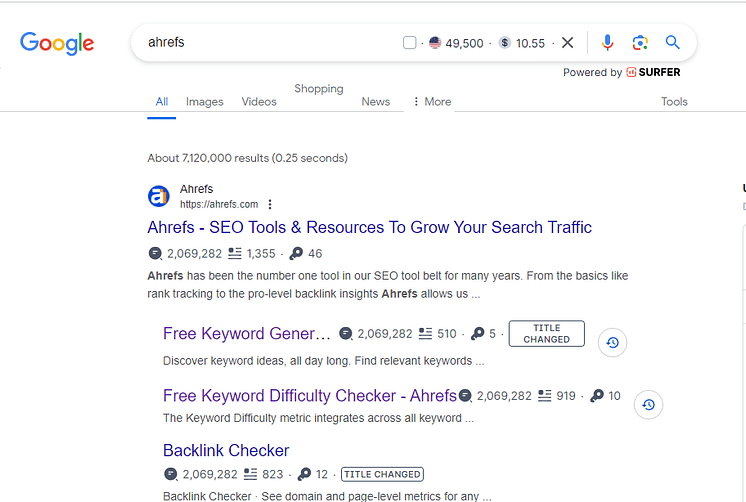
Key Features
Here are some key features and functionalities offered by Ahrefs: 1. Site Explorer Ahrefs’ Site Explorer allows you to analyze any website’s backlink profile, organic search traffic, top-performing content, and referring domains. This information helps you understand your competitors’ strategies and identify opportunities for improvement. 2. Keyword Explorer The Keyword Explorer tool provides valuable insights into search volume, keyword difficulty, and click metrics for specific keywords. It helps you discover new keyword opportunities and prioritize your content strategy. 3. Content Explorer Ahrefs’ Content Explorer helps you find popular topics and trending content in your niche. To inform your content creation efforts, you can analyze top-performing articles based on social shares, backlinks, and search traffic. 4. Site Audit The Site Audit feature comprehensively analyzes your website’s technical SEO health. It identifies broken links, crawl errors, duplicate content, and other on-page SEO issues that may affect your rankings. Moreover, Ahrefs provides us with the best SEO copywriting tools. 5. Rank Tracker The Rank Tracker tool allows you to monitor your website’s keyword rankings over time. You can track your progress, identify fluctuations, and measure the impact of your SEO efforts. 6. Competitor Analysis Ahrefs enables you to analyze your competitors’ SEO strategies, including their backlink profiles, top-ranking keywords, and content performance. This helps you benchmark your performance and identify areas for improvement. 7. Backlink Analysis Ahrefs has one of the most extensive backlink databases in the industry. You can analyze your backlink profile, identify toxic or spammy links, and discover new link-building opportunities to improve your site’s authority. 8. SEO Toolbar Ahrefs offers a browser extension (SEO Toolbar) that provides instant SEO metrics while browsing the web. You can view domain authority, backlink counts, and traffic estimates for any website.4# SEMrush
SEMrush is an all-in-one digital marketing platform that offers a suite of the best SEO reporting tools for SEO, PPC (Pay-Per-Click), content marketing, social media management, and competitive research. Marketers, SEO experts, and company owners utilize it extensively to maximize their internet visibility and generate natural traffic.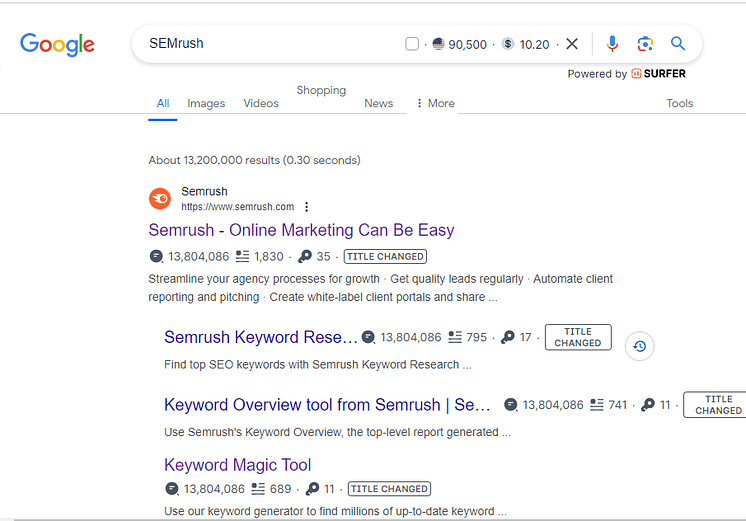
Key Features
Here are some key features and functionalities offered by SEMrush: 1. Keyword Research SEMrush’s Keyword Research tool provides comprehensive data on search volume, keyword difficulty, CPC (cost per click), and competitive density. It helps identify profitable keywords and optimize your content strategy. 2. Competitive Analysis SEMrush allows you to analyze your competitors’ organic and paid search strategies. You can uncover their top-performing keywords, backlink profiles, advertising tactics, and content performance. 3. Site Audit The Site Audit feature in SEMrush performs a thorough analysis of your website’s technical SEO health. It identifies issues such as broken links, crawl errors, duplicate content, and mobile usability issues. 4. Backlink Analysis SEMrush has a vast backlink database that allows you to analyze your backlink profile, track new and lost backlinks, and identify opportunities for link building. 5. Rank Tracking With SEMrush’s Rank Tracking tool, you can monitor your website’s keyword rankings over time. It provides insights into keyword movements, SERP (Search Engine Results Page) features, and competitors’ rankings. 6. Content Marketing Toolkit SEMrush offers content optimization tools, including SEO content templates, on-page SEO checkers, and content audits. It facilitates the creation of excellent, search-engine-optimized content that is relevant to your target audience. 7. PPC Advertising Insights SEMrush provides valuable insights for PPC campaigns, including ad keywords, ad copies, CPC estimates, and competitor analysis. It helps optimize ad campaigns for maximum return on investment (ROI). 8. Social Media Management SEMrush integrates social media management features that allow you to schedule posts, track engagement metrics, and monitor competitors’ social media activities.5# Moz Pro
Moz, a well-known brand in the SEO sector, created the all-inclusive SEO software suite known as Moz Pro. Moz Pro offers a range of tools and features designed to help website owners, marketers, and SEO professionals optimize their websites and improve search engine rankings.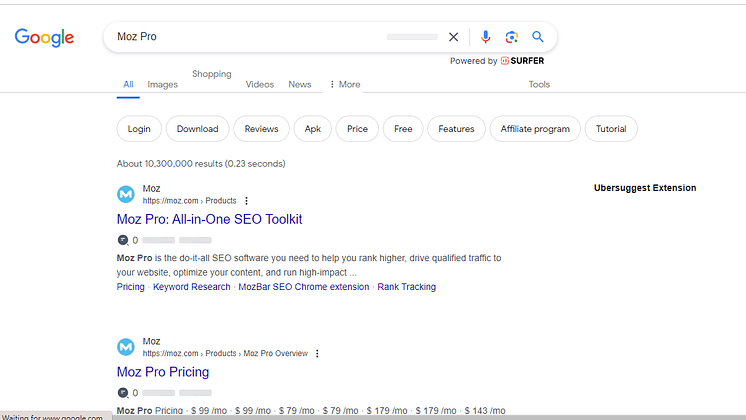
Key Features
Here are some key features and functionalities offered by Moz Pro: 1. Keyword Research Moz Pro’s Keyword Explorer tool provides valuable insights into keyword opportunities, search volume, difficulty, and potential traffic. It helps identify target keywords for your SEO strategy. 2. Site Crawl and Audit Moz Pro includes a powerful site crawler that analyzes your website for technical SEO issues such as broken links, duplicate content, missing metadata, and site performance issues. 3. Rank Tracking With Moz Pro’s Rank Tracker, you can monitor your website’s keyword rankings across search engines and track progress over time. It provides actionable insights into keyword performance. 4. Link Analysis Moz Pro offers backlink analysis tools to explore your website’s backlink profile, identify new link opportunities, and assess the quality of inbound links. 5. On-Page Optimization Moz Pro provides on-page optimization recommendations to improve individual pages for target keywords. It analyzes content, metadata, and other on-page elements to boost SEO performance. 6. Site Performance Monitoring Moz Pro monitors your website’s overall performance, including crawlability, site speed, and mobile-friendliness. It alerts you to issues that may impact your site’s SEO. 7. Competitive Analysis Moz Pro allows you to analyze your competitors’ websites and SEO strategies. You can benchmark your performance against competitors and uncover new opportunities. 8. Domain Authority and Link Metrics Moz Pro introduces the concept of Domain Authority (DA), a metric that predicts a website’s ability to rank in search results. It provides insights into link metrics and domain health.6# Yoast SEO
Yoast is a free SEO optimization WordPress plugin that helps website owners optimize their content for search engines. It offers a range of features and tools designed to improve on-page SEO, readability, and overall website performance in search engine results. You can also convert from free to premium features of the Yoast Seo tool.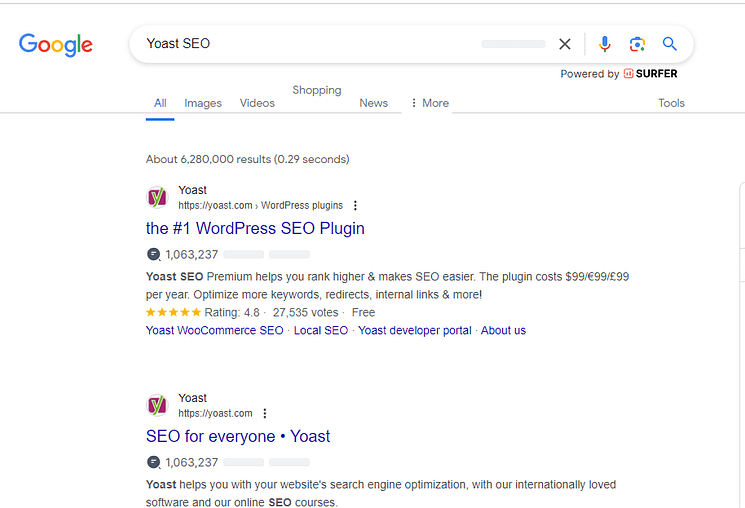
Key Features
Here are some key features and functionalities offered by Yoast SEO: 1. Content Analysis Yoast SEO analyzes your content in real-time as you write or edit a post. It provides feedback on keyword optimization, readability, sentence structure, subheadings, and more. 2. SEO Snippet Preview The plugin offers a snippet preview that simulates how your post will appear in search engine results. You can customize meta titles, meta descriptions, and URL slugs for better click-through rates. 3. Focus on keyword optimization Yoast SEO helps you set a focus keyword for each post and ensures it is strategically placed throughout the content. It provides suggestions to improve keyword density and relevance. 4. Readability Analysis Yoast SEO assesses the readability of your content based on factors like sentence length, paragraph structure, use of transition words, and passive voice. It helps improve overall readability for better user engagement. 5. Internal Linking Suggestions The plugin suggests relevant internal links to include within your content. Internal linking helps improve site structure and spread link equity throughout your website. 6. XML Sitemap Generation Yoast SEO automatically generates XML sitemaps for your website, making it easier for search engines to crawl and index your content. You can customize which content types and pages to include in the sitemap. 7. Canonical URL Support Yoast SEO helps manage canonical URLs to avoid duplicate content issues. It ensures that search engines understand the preferred version of your content. 8. Schema Markup Integration Yoast SEO integrates schema markup (structured data) into your website, enhancing the visibility of your content in search results with rich snippets and enhanced listings.7# Screaming Frog SEO Spider
Screaming Frog SEO Spider lies in SEO Reporting Tools ` which is a desktop-based website crawler that allows website owners, SEO professionals, and marketers to analyze and audit websites for various SEO issues. It provides detailed insights into on-page elements, technical SEO, and overall website health.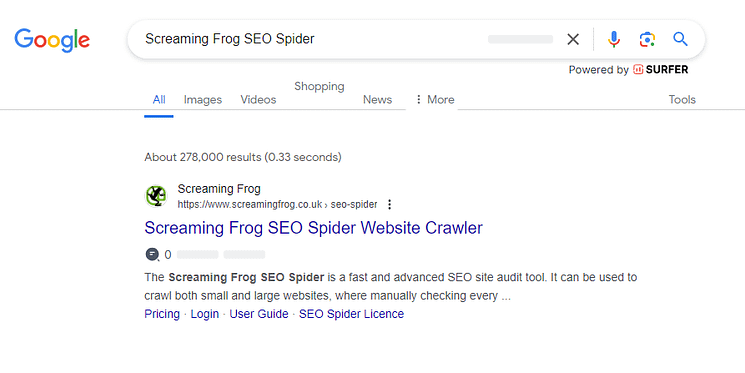
Key Features
1. Website Crawling The SEO spider crawls your website just like search engine bots, accessing and analyzing every page, URL, and element on your site. It identifies issues such as broken links, redirects, and duplicate content. 2. On-Page SEO Analysis Screaming Frog analyzes on-page SEO elements such as titles, meta descriptions, headings, and image alt text. It highlights missing, duplicate, or overly long metadata that can impact search engine rankings. 3. URL Structure and Hierarchy You can visualize your website’s URL structure and hierarchy using the SEO Spider. This helps identify deep pages, orphaned pages, and potential crawl issues that affect site navigation and indexing. 4. Internal link Analysis The tool identifies internal linking patterns and helps optimize link distribution throughout your website. It ensures that important pages receive sufficient internal link equity for better SEO performance. 5. Duplicate Content Detection Screaming Frog detects duplicate content issues across your website, including duplicate title tags, meta descriptions, and content snippets. Resolving duplicate content can prevent SEO penalties and improve rankings. 6. Response Code Analysis You can view HTTP status codes (e.g., 200, 404, 301) for each URL crawled by the SEO Spider. It helps identify broken links, redirects, and server errors that may negatively impact user experience and SEO. 7. XML Sitemap Generation Screaming Frog can generate XML sitemaps based on the crawled URLs, making it easier for search engines to discover and index your website’s content. 8. Integration with Google Analytics and Search Console The SEO Spider integrates with Google Analytics and Google Search Console, allowing you to import data and correlate website performance metrics with SEO insights.8# BuzzSumo
BuzzSumo helps identify trending topics, analyze content performance, and discover influential content creators. It is also the best reporting tool used for SEO audits and SEO ranking on search engines. It’s an invaluable tool for content marketers and SEO professionals seeking content ideation.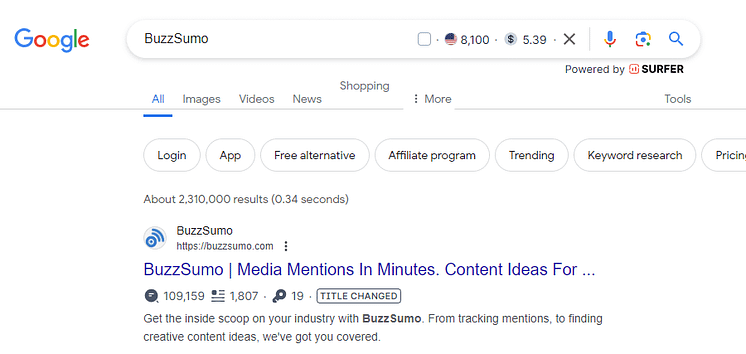
Key Features
Here are some key features and functionalities offered by BuzzSumo: 1. Content Discovery BuzzSumo allows you to discover trending topics and popular content based on social media engagement metrics. You can explore what type of content performs best in your industry or niche. 2. Competitor Analysis The tool enables you to analyze your competitors’ content strategies by tracking their most shared articles, social media engagement, and backlink profiles. This helps identify content gaps and opportunities. 3. Influencer Identification BuzzSumo helps identify key influencers and thought leaders in your industry or topic of interest. You can discover influential bloggers, journalists, and social media personalities for potential collaboration and outreach. 4. Content Insights BuzzSumo provides insights into content performance metrics such as total shares, backlinks, and engagement across various social media platforms. It helps you understand which content resonates with your audience. 5. Topic and Keyword Analysis You can conduct topic and keyword research using BuzzSumo to discover related terms, popular questions, and trending discussions. This helps generate ideas for content creation and SEO optimization. 6. Content Alerts BuzzSumo offers content alerts based on specific keywords, brand mentions, or competitors’ activities. You can stay informed about industry trends and monitor competitor content strategies in real-time. 7. Content curation and Planning BuzzSumo allows you to curate content from top-performing articles and create content calendars based on popular topics and trending discussions. It streamlines the content planning process for marketers. 8. Backlink Analysis BuzzSumo integrates backlink analysis features to help you monitor and analyze your website’s backlink profile. You can identify high-authority domains linking to your content and assess link-building opportunities.9# Ubersuggest
Ubersuggest is an SEO and keyword research tool developed by Neil Patel, a famous digital marketer. Ubersuggest helps website owners, bloggers, and marketers uncover keyword opportunities, analyze competitor strategies, and optimize their content for better search engine rankings.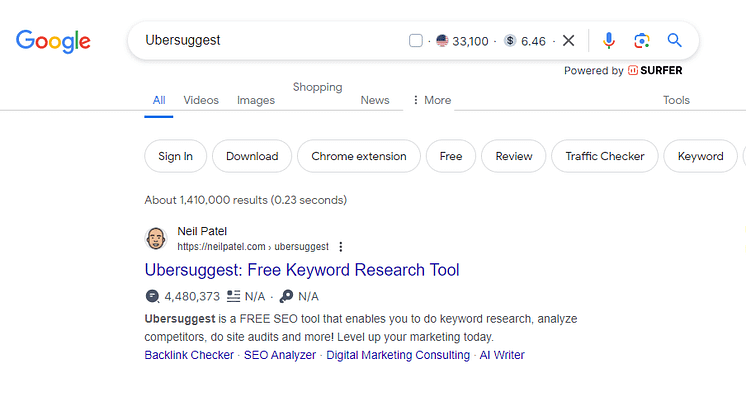
Key Features
Here are some key features and functionalities offered by Ubersuggest: 1. Keyword Research Ubersuggest provides comprehensive keyword data, including search volume, CPC (cost per click), keyword difficulty, and related keyword suggestions. It helps identify profitable keywords for SEO and content creation. Additionally, it is one of the best SEO reporting tools. 2. Competitor Analysis The tool allows you to analyze competitors’ websites and uncover their top-performing keywords, organic traffic insights, backlink profiles, and content strategies. This helps identify opportunities and gaps in your strategy. 3. Content Ideas and Topic Suggestions Ubersuggest generates content ideas and topic suggestions based on keyword research and trending topics. You can discover popular content formats and optimize your content strategy accordingly. 4. Site Audit and SEO Analysis Ubersuggest performs website audits to identify technical SEO issues, such as broken links, crawl errors, duplicate content, and site speed issues. It provides actionable recommendations to improve site health. 5. Backlink Analysis Ubersuggest offers insights into backlink profiles, including referring domains, anchor text distribution, and new and lost backlinks. You can monitor backlink growth and identify link-building opportunities. 6. Traffic Analyzer The Traffic Analyzer feature in Ubersuggest provides an overview of website traffic metrics, including estimated monthly visits, top pages, and geographic distribution of visitors. It helps assess website performance. 7. SEO Reports and Recommendations Ubersuggest generates SEO reports with actionable recommendations to improve on-page SEO elements, meta tags, content optimization, and overall website visibility in search engines. 8. Keyword Tracking Ubersuggest allows you to track keyword rankings over time and monitor performance changes. You can track progress, identify ranking fluctuations, and optimize your SEO efforts based on data.10# SpyFu
SpyFu lies in comprehensive SEO reporting tools and PPC (pay-per-click) competitor analysis that helps businesses and marketers uncover valuable insights about their competitors’ online strategies. SpyFu provides data on keywords, ad campaigns, organic search rankings, and backlink profiles to inform and optimize digital marketing efforts.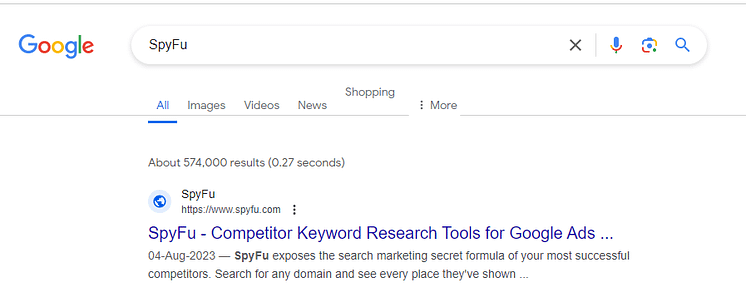
Key Features
Here are some key features and functionalities offered by SpyFu: 1. Competitor Keyword Research SpyFu allows you to analyze your competitors’ organic and paid keywords. You can uncover profitable keywords they are ranking for and identify gaps in your keyword strategy. 2. SEO and PPC Competitor Analysis The tool provides insights into competitors’ SEO and PPC campaigns. You can view ad copy variations, ad spend estimates, top-performing keywords, and ad performance metrics. 3. Keyword Rank Tracking SpyFu tracks keyword rankings over time and provides historical data on ranking fluctuations. You can monitor your competitors’ keyword positions and identify emerging trends. 4. Backlink Analysis SpyFu offers backlink analysis features to explore competitors’ backlink profiles. You can identify high-quality linking domains and discover new link-building opportunities. 5. Domain and URL Analysis You can analyze competitors’ domains and URLs to uncover valuable insights such as top-ranking pages, organic traffic estimates, and historical search performance. 6. AdWords Advisor SpyFu’s AdWords Advisor feature provides recommendations for optimizing PPC campaigns based on competitors’ strategies. It helps improve ad performance and ROI. 7. Keyword Grouping and Management SpyFu allows you to group and organize keywords effectively for SEO and PPC campaigns. You can prioritize keywords based on relevance, search volume, and competition. 8. Custom Reporting The tool offers customizable reporting features to create detailed reports and share insights with stakeholders. You can export data in various formats for analysis and presentation. ➽ ➽ 10 best video editing apps for Android ➽ ➽ The top nine best business texting apps for 2024Conclusion
Choosing the best SEO tools is crucial for improving your website’s visibility, driving organic traffic, and outranking competitors. In this article, I have mentioned all the best tools and techniques that best meet your requirements, and they can enhance your website’s SEO and rank your site on the first page. They are the best SEO tools for beginners who want to see their sites on Google’s first pages. You can also use these free SEO tool trials, but the best one is that you should use their premium plans to analyze competitors and do keyword research. Ahref and Semrush are the most advanced and updated tools to help you get the best results on your desired topics. They are the best SEO reporting tools for agencies. Evaluate your requirements, consider the features and pricing of each tool, and select the ones that best suit your SEO goals.FAQ’s
Are these SEO reporting tools suitable for beginners?
Yes, these techniques and SEO tools offer user-friendly interfaces and resources tailored for beginners.
How much do these SEO tools typically cost?
Costs vary depending on the tool and subscription plan. Some offer free versions with limited features, while others are more comprehensive and require paid subscriptions.
Which SEO reporting tools are the best for keyword research?
Ahrefs, SEMrush, and Ubersuggest are free SEO tools with limited searching of websites, SEO, and keyword research. You can also purchase their premium plans (recommended). They are highly recommended for comprehensive keyword research.
Can I use multiple SEO reporting tools simultaneously?
Yes, many SEO professionals use a combination of tools to leverage different features and insights.
How often should I use SEO tools to monitor my website’s performance?
Regular monitoring is recommended, ideally on a weekly or monthly basis, to track progress and identify areas for improvement.

I’m truly impressed by your keen analysis and excellent way of expressing complex ideas. Your expertise shines through in each paragraph. It’s clear that you invest a great deal of effort into delving into your topics, and the results pays off. Thank you for sharing such valuable insights. Keep on enlightening us!
Interesting blog! Is your theme custom made or did you download it from somewhere? A theme like yours with a few simple adjustements would really make my blog jump out. Please let me know where you got your theme. Cheers
Thanks
I am genuinely amazed by your keen analysis and stellar way of expressing complex ideas. The knowledge you share clearly stands out in every sentence. It’s evident that you invest a great deal of effort into researching your topics, and this effort is well-appreciated. We appreciate your efforts in sharing such valuable insights. Keep on enlightening us!
I am genuinely amazed with your profound understanding and stellar ability to convey information. The knowledge you share shines through in each paragraph. It’s clear that you spend considerable time into delving into your topics, and that effort is well-appreciated. Thank you for sharing this valuable knowledge. Continue the excellent job!